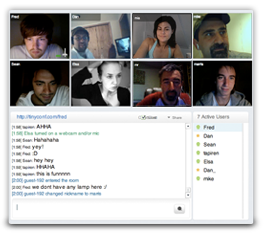Due to changes in the website and lack of support, we no longer recommend Tinychat. Please go to this website to view alternatives that may better suit your needs.
“Video conferencing today is broken: typically requiring cumbersome downloads, logins, and endless contact lists, it too often becomes a service that is slow and unreliable. Enter Tinychat. Tinychat delivers dead simple video conferences without the extraneous ad-ons and inconvenience, making video conferencing an accessible, uncomplicated experience. It works on Windows, Mac and Linux; with Firefox, IE, Safari, and Chrome; and there is a version available for iPhones. You can have up to twelve people in a room with HQ video, protected by passwords and moderators, share your desktop with them, and your conferences can be recorded and embedded on your website. Tinychat is the ultimate meeting solution for those who want to meet without stress and hassle.”
Each Tinychat room currently supports:
- Up to 200 concurrent chat participants
- Up to 12 simultaneous audio, video broadcasts
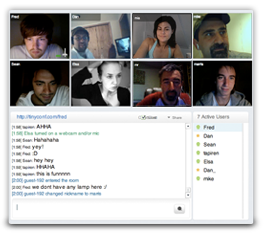
Filed under: Mac, Online Tools, PC, Websites | Leave a comment »